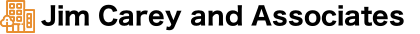This document is available for desktop, mobile and smartphone at:
https://hawaiiactivitymarketing.com/flash-drive/
If a miner fails to boot on the hard drive, I’ve supplied a couple of USB flash drives.
To boot on a USB flash drive, turn the power to the computer off at the surge protector.
Insert the flash drive in either one of the two marked slots, above. Make sure it’s firmly seated.
Turn the computer back on at the surge protector. Done!
TECH SUPPORT
Dr. Jim Carey
call or text 808-268-6480
jimcarey@jimcarey.us
jimcarey@engineer.com
I’m on HST=GMT-10
Noon in Michigan is 6 am on Maui.
Related Documents
https://hawaiiactivitymarketing.com/miner-02-setup/
https://hawaiiactivitymarketing.com/miner-04-setup/
https://hawaiiactivitymarketing.com/flash-drive/