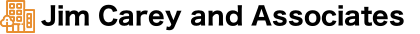This page is self-adjusting for desktop, mobile and smartphones:
https://hawaiiactivitymarketing.com/miner-04-setup/
I suggest you read this all the way through once before starting.
Yes, I built it out of a milk crate. Miner 02 was designed for four Graphic Processing Units (GPUs), but once I added the sides to it the GPUs ran too hot. The milk crate solves this problem. I only used three GPU cards to make access to the components easier.
The computer fits so tight into the box that you’ll have to cut/tear the side of the box to get it out.
The wire cover is to prevent things from dropping into the computer.
Cut the zip ties on both sides that hold the wire cover on, and gently remove the wire cover. Remove the packing materials. Please check carefully that you got everything out.
Now check all of the yellow/black cables to make sure the connectors are firmly plugged into the power supply, and the top and the bottom of the GPU cards.
Check the blue cables to make sure they’re firmly seated into the GPU risers on the bottom, and the Rebech motherboard.
Push the black power supply electric cable out of the large, pre-cut hole in the case.
Push the orange Ethernet cable out of the crate.
Make sure none of the cables are touching the GPU cards, the fan, or the motherboard. If necessary, use the supplied zip ties to adjust.
Connect the black AC plug for the mining computer power supply to the supplied 4-outlet surge protector labeled “Miner 04 Only”.
Connect the orange Ethernet cable to the previously supplied Ethernet switch, in any outlet.
All sides of the computer case / milk crate should be given good clearance for adequate air flow. More air = cooler running temperatures.
Optionally, you can connect the previously supplied monitor and keyboard, but if all goes well this won’t be necessary.
Connect the Miner 04 surge protector to the previously supplied large surge protector, on the left in the above photo.
Turn the Miner 04 surge protector on.
If you hear any ticking or clicking sound, turn the power off immediately. Try to determine the source of the sound, and re-route the cables or adjust the position of the GPU cards.
Notify me that you’ve activated the Miner, and I can handle it from here.
Turn the miner off at the Miner 04 surge protector.
Carefully put the wire cage back over the top of the unit, and attach on four sides with zip ties. Allow about 3 inches between the top rail of the milk crate and the top of the wire cage.
Turn the miner back on at the surge protector. Done!
Thanks!
IF YOU HEAR ANY CLICKING OR TAPPING, TURN OFF THE SURGE PROTECTOR IMMEDIATELY!
Troubleshooting Guild
Clicking or Ticking Sound
A. Any tapping or clicking noise in the computer case means that a fan blade is rubbing against something. TURN OFF THE POWER IMMEDIATELY!
Investigate and try to discover the source. Otherwise, call Dr. Jim at 808-268-6480.
NO POWER
B. Verify that both surge protectors are plugged in, getting power, and turned On.
C. If you peer into the bottom of the case you should see some red LEDs that say 12.5. This is the power supply, and the on/off switch is the small black button in the above photo.
BE SURE all black and yellow wire connectors and the 110 volt AC power plug are fully seated.
Partial Power
C. If you can see that the crate fan power up, but the CPU fan on the Rebtech motherboard isn’t running, and there’s no light on the motherboard, then the motherboard is off. The power switch is on the end of the card next to the HDMI port, which is next to the Ethernet port, as marked in the above photo (click to zoom).
Other
D. It’s normal for the miner to run quite warm, about 20 degrees F above room temperature. I am constantly monitoring it remotely, and if any component gets above a certain temperature the entire rig will power off automatically.
E. I can control everything remotely except turning the power on.
All Other Issues
F. Turn off the power at the Miner 04 surge protector, unplug it, then email, text or call me. Mahalo! Thank you!
TECH SUPPORT
Dr. Jim Carey
call or text 808-268-6480
jimcarey@jimcarey.us
jimcarey@engineer.com
I’m on HST=GMT-10
Noon in Michigan is 6 am on Maui.
Related Documents
https://hawaiiactivitymarketing.com/miner-02-setup/
https://hawaiiactivitymarketing.com/miner-04-setup/
https://hawaiiactivitymarketing.com/flash-drive/